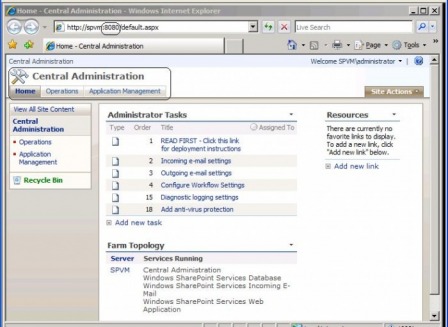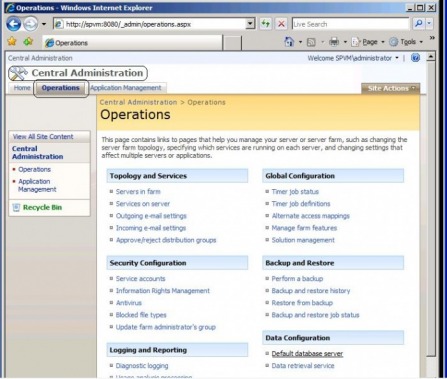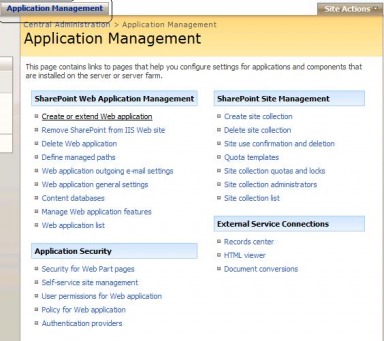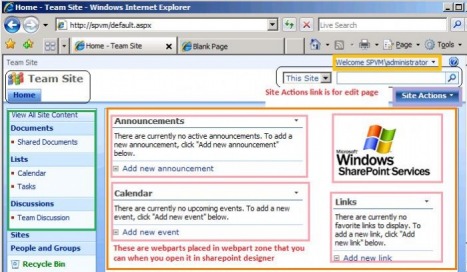After Install WSS or MOSS.
After you have installed Microsoft Windows SharePoint Services on your Web server and created the configuration database for your server or server farm, you can begin configuring settings for your server. You can configure settings from the SharePoint Central Administration page for your server. This page controls settings for a particular server in a server farm, and also contains links to other servers in the server farm, so that you can configure settings for those servers as well.
Operations tab
In this operation screen we can configure settings for email outgoing and incoming in our server farm.
Application Management Tab
In this screen we can create web application using create or extend web application link under each web application we can create site collection using create site collection link
Web application: e.g http://server01:1234/
Site Collection: e.g http://server01:1234/sites/sitecollection1
Sample Site Collection Screen(Team site template used)
This is the sample site collection we can choose various templates while creating site collection here we used team site template.